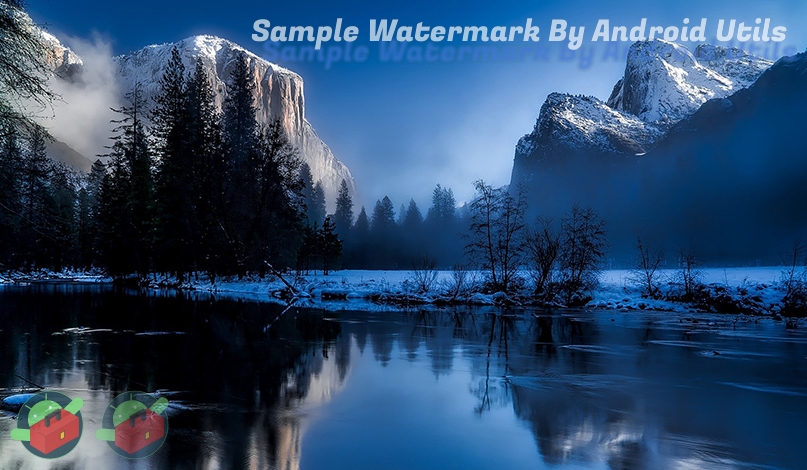Watermark
Description
Set of utilities to draw a text watermarks or a drawable watermarks into images.
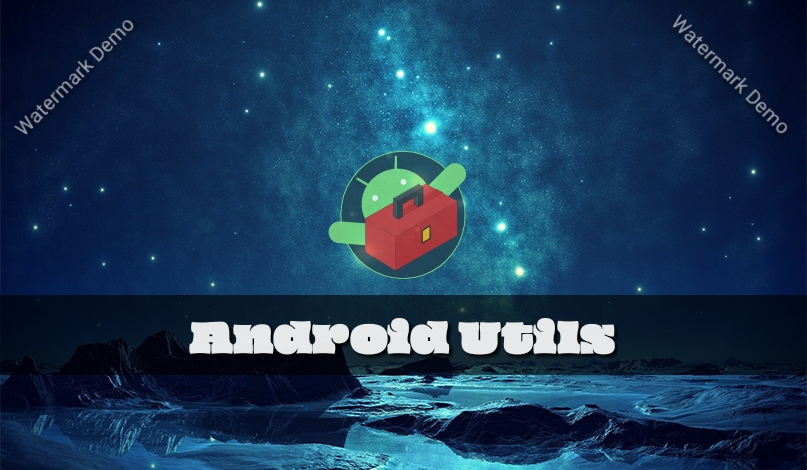


Code required to process the image as in the example:
// Get the bitmap from image resource
val bitmap = BitmapFactory.decodeResource(
resources,
R.drawable.watermark_base1,
BitmapFactory.Options().apply { inMutable = true; inScaled = false }
)
// Create a shape to draw into image
val shape = GradientDrawable()
.apply { shape = GradientDrawable.RECTANGLE; setColor(Color.BLACK) }
// Create and draw the watermarks on the image
WatermarkUtils.drawWatermark(
context,
bitmap,
arrayListOf(
Watermark.Drawable(
drawable = R.drawable.library_logo,
position = WatermarkPosition.MIDDLE_CENTER,
width = 150f,
height = 150f,
dx = 0f,
dy = -20f,
rotation = 0f,
opacity = 0.85f,
measurementDimension = Dimension.PX
),
Watermark.Drawable(
drawable = shape,
position = WatermarkPosition.MIDDLE_CENTER,
width = 807f,
height = 80f,
dx = 0f,
dy = 100f,
rotation = 0f,
opacity = 0.6f,
measurementDimension = Dimension.PX
),
Watermark.Text(
text = "Android Utils",
textSize = 40f,
textColor = Color.WHITE,
position = WatermarkPosition.MIDDLE_CENTER,
dx = 0f,
dy = 108f,
rotation = 0f,
opacity = 0.9f,
typeface = getFontCompat(R.font.oi_regular),
shadow = WatermarkShadow(2f, 3f, 3f, Color.BLACK),
measurementDimension = Dimension.PX
),
Watermark.Text(
text = "Watermark Demo",
textSize = 20f,
textColor = Color.WHITE,
position = WatermarkPosition.TOP_LEFT,
dx = 10f,
dy = 10f,
rotation = 315f,
opacity = 0.6f,
typeface = null,
shadow = WatermarkShadow(2f, 3f, 3f, Color.BLACK),
measurementDimension = Dimension.PX
),
Watermark.Text(
text = "Watermark Demo",
textSize = 20f,
textColor = Color.WHITE,
position = WatermarkPosition.TOP_RIGHT,
dx = -10f,
dy = 10f,
rotation = 45f,
opacity = 0.6f,
typeface = null,
shadow = WatermarkShadow(2f, 3f, 3f, Color.BLACK),
measurementDimension = Dimension.PX
)
)
)
// Save image into file using FileUtils
FileUtils.saveBitmapToFile(
context = context,
bitmap = bitmap,
fileName = "watermark-demo",
format = Bitmap.CompressFormat.JPEG
)
Basic Concepts
Watermark Position
To create a watermark it is necessary to define the position that it will have within the image.
WatermarkPosition enum defines the position where the watermark can be place within the image.
[ Reference ]
Fixed Positions
The enum defines 9 fixed positions for the watermark, as shown in the following image:
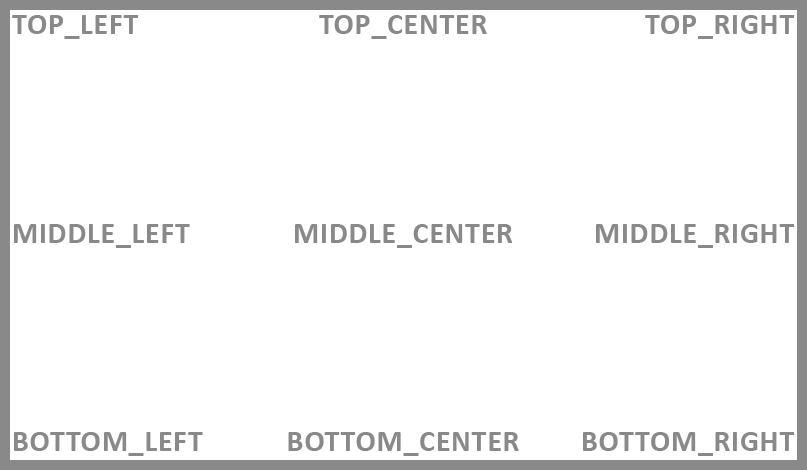
Absolute Position
Additionally, the enum has an ABSOLUTE position, which allows the watermark to be placed freely within the image. The origin or pivot of the watermark
is the center of it.
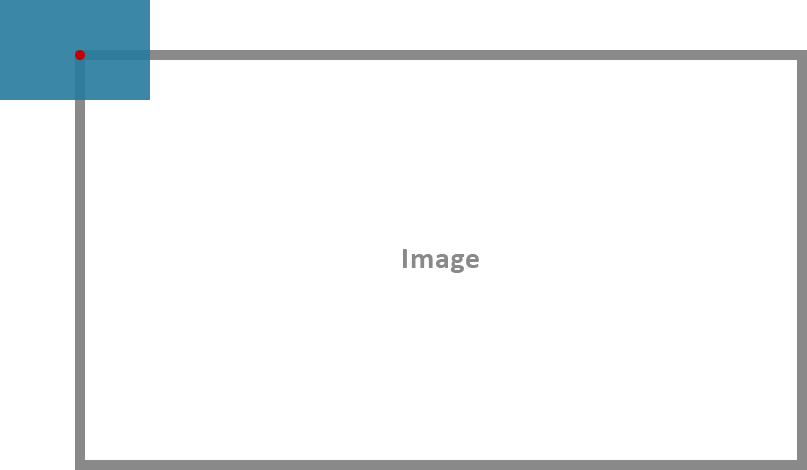
Offset
When creating a watermark, it is also necessary to define its offset, both for the x and y axis. This offset can be negative, zero or positive, and its interpretation is according to the position of the watermark.
Offset For Fixed Positions
The offset in the fixed positions allows to set a margin for the watermark, and its value must be assigned according to the position, for example:
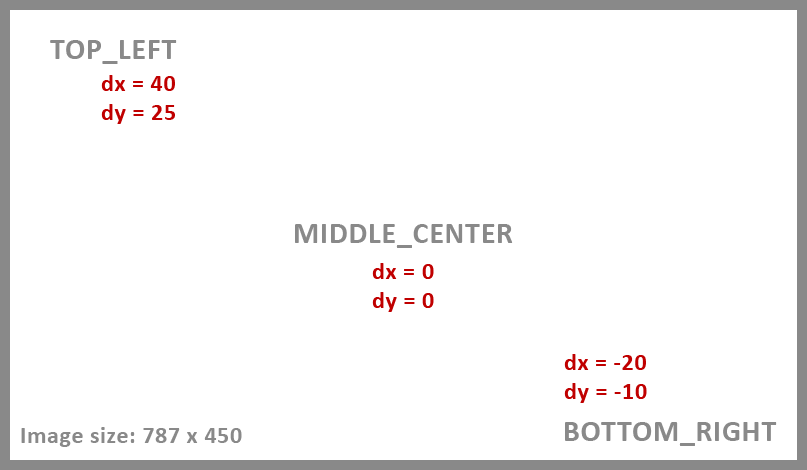
Offset For Absolute Position
The offset in the absolute position, sets the position of the watermark within the image, for example:
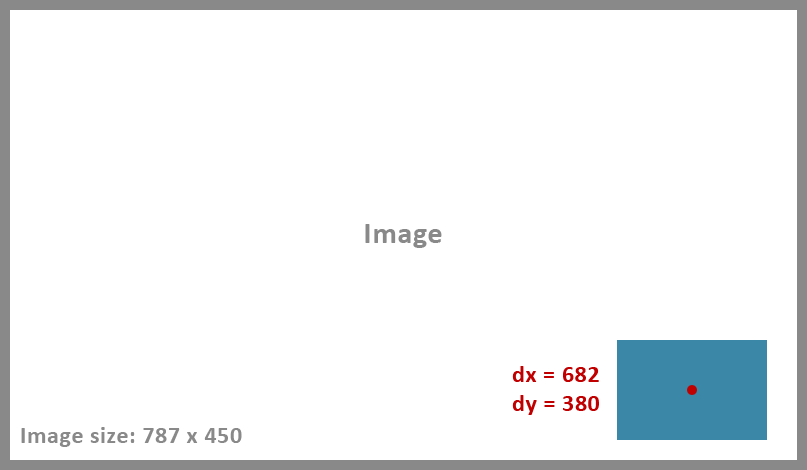
Measurement Dimension
When set the properties for the watermark, you can specify the measurementDimension, the default is in pixels (PX), but sometimes it can be useful to
use density-independent pixels (DP).
Dimension enum defines the allowed dimensions for a watermark.
[ Reference ]
For example, in the following image we define a text watermark, in the BOTTOM_CENTER position, if we want a margin in y-axis of 50 px, for Dimension.PX
we must set dy to -50. But if we use Dimension.DP, we must set dy to -25, since the density of the screen is 2.0 and that -25 will be converted to pixels
at the moment of drawing the watermark.
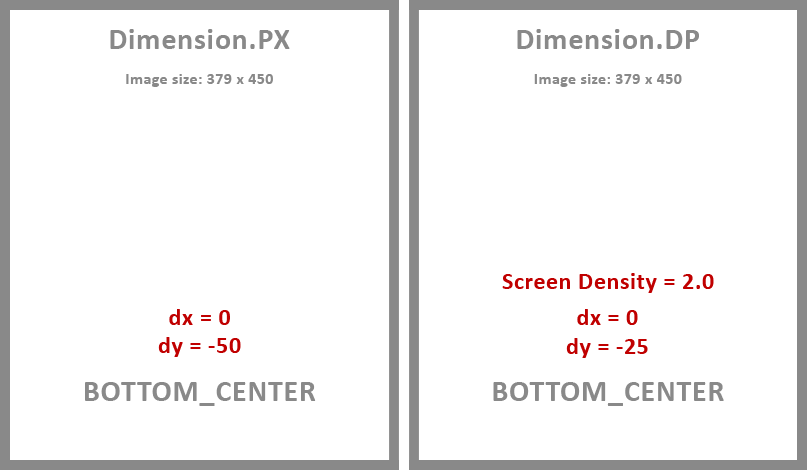
note
Measurement dimension applies only to the following watermark properties:
- dx
- dy
- width
- height
- textSize
- shadow
caution
Dimension.SP is allowed for the measurementDimension property, however it is not recommended to use it, since if, for example, the device uses a font size larger
or smaller than the default, this will cause an unwanted change in the dimensions of the watermark. Even for the textSize property of the text watermark,
it is recommended to use Dimension.DP, since the size will depend on the density, but not on the scale of the text.
Watermark
[ Reference ]
Before to draw the watermark on the image, is needed create an object with the watermark configuration. The library defines two types of watermark, text and drawable (image, shape, etc.).
Drawable
This type of watermark allows to draw any drawable on the image.
[ Reference ]
Usage
val drawableWatermark = Watermark.Drawable(
drawable = R.drawable.library_logo,
position = WatermarkPosition.BOTTOM_LEFT,
width = 80f,
height = 80f,
dx = 10f,
dy = -5f,
rotation = 0f,
opacity = 0.8f,
measurementDimension = Dimension.PX
)
Text
This type of watermark allows to draw any text on the image.
[ Reference ]
Usage
val textWatermark = Watermark.Text(
text = "Sample Watermark By Android Utils",
textSize = 30f,
textColor = Color.WHITE,
position = WatermarkPosition.TOP_RIGHT,
dx = -10f,
dy = 10f,
rotation = 0f,
opacity = 0.65f,
typeface = getFontCompat(R.font.fugaz_one_regular),
shadow = WatermarkShadow(2f, 10f, 20f, Color.parseColor("#1976D2")),
measurementDimension = Dimension.PX
)
Watermark Utils
[ Reference ]
After defining the watermarks, this utility takes care of processing and drawing them on the images.
Draw Watermark
Allows to draw watermarks on a bitmap image. The utility has functions to draw one or a list of watermarks.
Usage
// To draw a watermark
WatermarkUtils.drawWatermark(context, bitmap, drawableWatermark)
WatermarkUtils.drawWatermark(context, bitmap, textWatermark)
// To draw a list of watermarks
WatermarkUtils.drawWatermark(
context,
bitmap,
arrayListOf(
drawableWatermark,
drawableWatermark.copy(dx = 95f, opacity = 0.5f),
textWatermark
)
)
tip
You can use the copy function to copy a watermark object for changing only some of its properties, but keeping the rest unchanged.
WatermarkUtils.drawWatermark(
context, bitmap,
drawableWatermark.copy(dx = 95f, opacity = 0.5f)
)
Result